Hello everyone, I'll be showing you all how to get a good PayPal account that receives funds and also sends funds out as well.
Yeah I know it's kinda shocking but it's real, so no much talk let's get down to business.
WHAT IS PAYPAL?
PayPal Holdings, Inc. is an American multinational financial technology company operating an online payments system in the majority of countries that support online money transfers, and serves as an electronic alternative to traditional paper methods such as checks and money orders. - Wikipedia
So basically it's used for doing transactions online such as:
1. Shopping online
2. Receiving Funds (PayPal Money)
3. Sending Funds.
4. Using it as a Payment Gateway in your affiliate sites or probably merchants site. That is to get paid from online sales.
So, as you can see, PayPal is excellent for transferring payments in and out of the system.
When signing up for a Paypal account, you have three options: Accounts for personal use and business use However, there is another account type known as Paypal Payments Pro that is designed for company owners.
HOW TO SET UP A BUSINESS PAYPAL ACCOUNT TO RECEIVE AND SEND FUNDS
Step 1 - To create your account, you'll need a reliable internet connection.
Step 2: Visit https://www.paypal.com/ae rather than https://www.paypal.com. Why? Because the vast majority of people utilize the second link to open a PayPal account, resulting in a personal account rather than a business one.
Step 3: Determine the kind of account. That might be either a Personal or a Business Account. You already know which one to choose: Business Account.
Step 4 - Provide a valid email address.
Step 5: Tell us about your company. You should be able to explain your company's mission statement to them.
Step 6: Provide your contact details. Check to see if they are nicely written.
Step 7: Double-check your email address. Confirm your email address so that when you receive payments from a corporation or another individual, PayPal does not freeze your account in the event that you have not confirmed your email address.
Step 8: Register and validate your credit or debit card. That is whether you wish to move funds to your card's associated account or utilize them for online purchasing.
So, with all of this information, you should be able to create a fully working Business PayPal account from which you may receive payments.
To read more.... ¬
SOURCE: Earning Villa ~ https://www.earningvillallc.com
“How Do I Set Up A Paypal Business Account Uk? – ictsd.org - ICTSD Bridges News”
https://www.ictsd.org/how-do-i-set-up-a-paypal-business-account-uk/
Yeah I know it's kinda shocking but it's real, so no much talk let's get down to business.
WHAT IS PAYPAL?
PayPal Holdings, Inc. is an American multinational financial technology company operating an online payments system in the majority of countries that support online money transfers, and serves as an electronic alternative to traditional paper methods such as checks and money orders. - Wikipedia
So basically it's used for doing transactions online such as:
1. Shopping online
2. Receiving Funds (PayPal Money)
3. Sending Funds.
4. Using it as a Payment Gateway in your affiliate sites or probably merchants site. That is to get paid from online sales.
So, as you can see, PayPal is excellent for transferring payments in and out of the system.
When signing up for a Paypal account, you have three options: Accounts for personal use and business use However, there is another account type known as Paypal Payments Pro that is designed for company owners.
HOW TO SET UP A BUSINESS PAYPAL ACCOUNT TO RECEIVE AND SEND FUNDS
Step 1 - To create your account, you'll need a reliable internet connection.
Step 2: Visit https://www.paypal.com/ae rather than https://www.paypal.com. Why? Because the vast majority of people utilize the second link to open a PayPal account, resulting in a personal account rather than a business one.
Step 3: Determine the kind of account. That might be either a Personal or a Business Account. You already know which one to choose: Business Account.
Step 4 - Provide a valid email address.
Step 5: Tell us about your company. You should be able to explain your company's mission statement to them.
Step 6: Provide your contact details. Check to see if they are nicely written.
Step 7: Double-check your email address. Confirm your email address so that when you receive payments from a corporation or another individual, PayPal does not freeze your account in the event that you have not confirmed your email address.
Step 8: Register and validate your credit or debit card. That is whether you wish to move funds to your card's associated account or utilize them for online purchasing.
So, with all of this information, you should be able to create a fully working Business PayPal account from which you may receive payments.
To read more.... ¬
SOURCE: Earning Villa ~ https://www.earningvillallc.com
“How Do I Set Up A Paypal Business Account Uk? – ictsd.org - ICTSD Bridges News”
https://www.ictsd.org/how-do-i-set-up-a-paypal-business-account-uk/